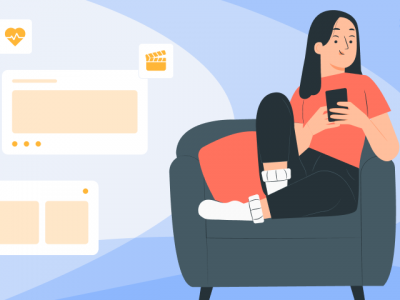Have you ever found yourself in a situation where you were asked what your role is at work and met with a blank stare when you answer, “I’m a project manager”? Soon after that you probably tried to explain the basics of your work by saying, “I have projects and people who work on the projects so my job is to manage them to ensure the project is done on time and within budget. While also maintaining communication with clients and overall cohesion of the team”. And you probably got even more blank stares.
But truth to be told, these are all things that we as project managers do. Keeping clients in the loop on project progress, creating a work-friendly environment, recognizing pros and cons, improving teamwork and communication, creating tasks and timelines for team members, and projecting possible obstacles that could disarray projections. So how do we do that? Do we have a crystal ball where we check all these things?
Our crystal ball is a set of project management tools that help us organize projects. Not all tools are necessary for all projects, so we use a lot of different tools depending on the project. And to get the best out of them we need to know how and when to use them. So your ability as a project manager actually shows before the project even starts.
One of the most important tools for project managers are communication tools such as Skype. In our company, we really wouldn’t be able to work without it since we’re working with a globally distributed team. Skype helps us in daily communication with the team whether we’re distributing tasks or providing detailed clarifications about functionalities. With its texting, calling and video calling options Skype really proves itself as our number one tool when it comes to communication not only with our internal team but also with clients.
Trello and Asana are simple, intuitive and widely used by project managers to divide tasks, plan and organize work. Based on a “kanban approach” Trello is used for constant monitoring of all project phases. The interface of Trello consists of different boards that represent projects or processes. The boards have lists of tasks, cards with descriptions, comments, files, deadlines, tags, and calendar — basically everything a project manager has to have on their mind.
Asana works on simple principles like Trello but with a bit more simplistic layout and you can use it for projects that aren’t too complex.
Another project management tool that all project managers swear is lifesaving is Jira. Jira is a cross-platform software for issues and bug tracking with a lot of project management functionalities such as prioritizing tasks, creating user stories, sprint planning, distribution of tasks and seeing real-time progress of tasks.
Microsoft project is an essential tool for the planning phase of project management. It helps in planning development, distribution of resources, tracking progress and analyzing work. One of the biggest advantages of MS Project is the customizable schedules to comply with specific projects and the prediction of risks.
Of course, there are a lot of other tools that project managers use in their work but the tools listed above are widely spread and used by a great number of project managers. If you do a little bit of research you will discover hundreds of project management tools that help you with daily work but still, you should consider the project you’re currently handling and decide on the tools you’re going to use based on that.
Take your time to decide, learn how to use the tool to get the most out of it and work your magic on planning the project. But don’t forget — in the end what matters are the skills and people you work with.